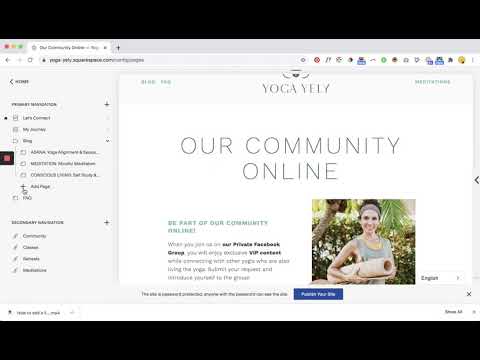How to Add an Index Page to a Folder in Squarespace
Learn how to add an index page to a folder on your Squarespace website. This design trick can help you throughout your website creation process!
In this video I cover:
How to find the link of your index page to put in your folder
Ways to incorporate this work around into your website design
Show notes:
0:30 Work-around for adding an index page to a folder
0:52 Copying URL slug of index page to new page
The following information was created for use with templates made with Squarespace 7.0. Stay tuned for more tips and tricks for the new 7.1 platform!